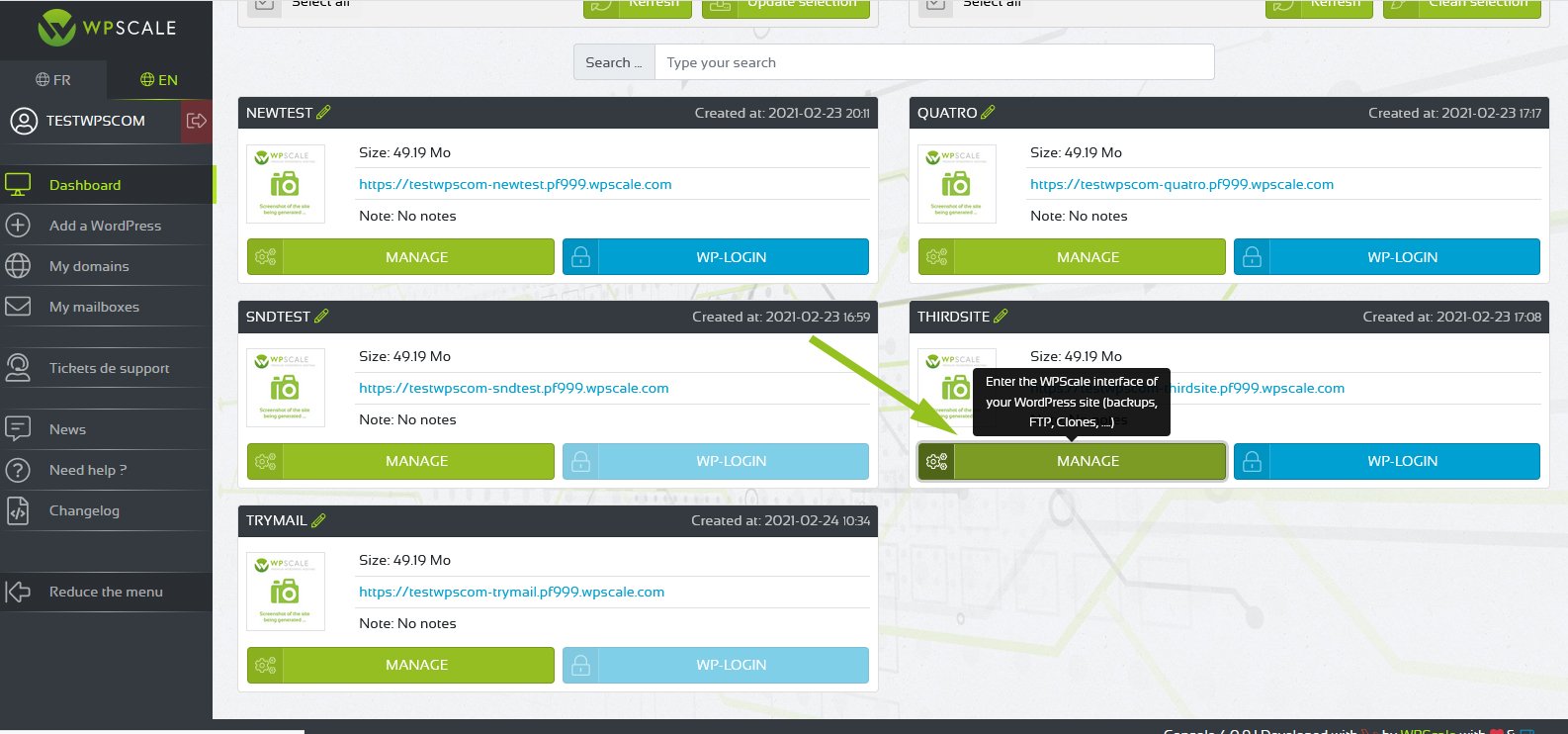To delete your WordPress, it's a simple action but be careful - it's irreversible ! Deleting one of your WordPress files will also delete its clone and backups.
Removing your WordPress from the WPScale environment
- Go to your WPScale console and click on the "Manage" button.
- Then, on the right of the page, you’ll see a red button to erase your WordPress.
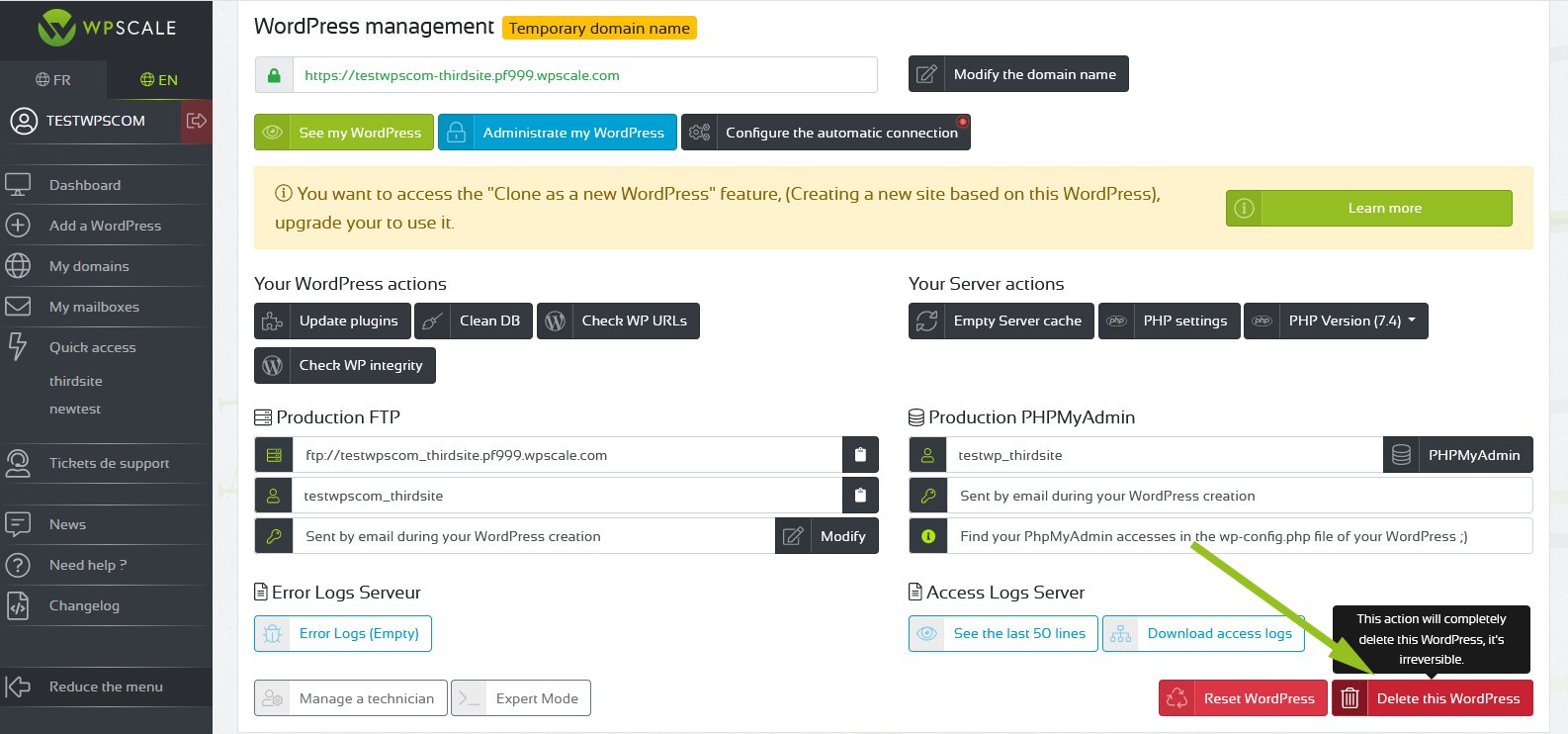
- Then, you have to confirm by writing the words "DELETE PROD" in the field and validate !
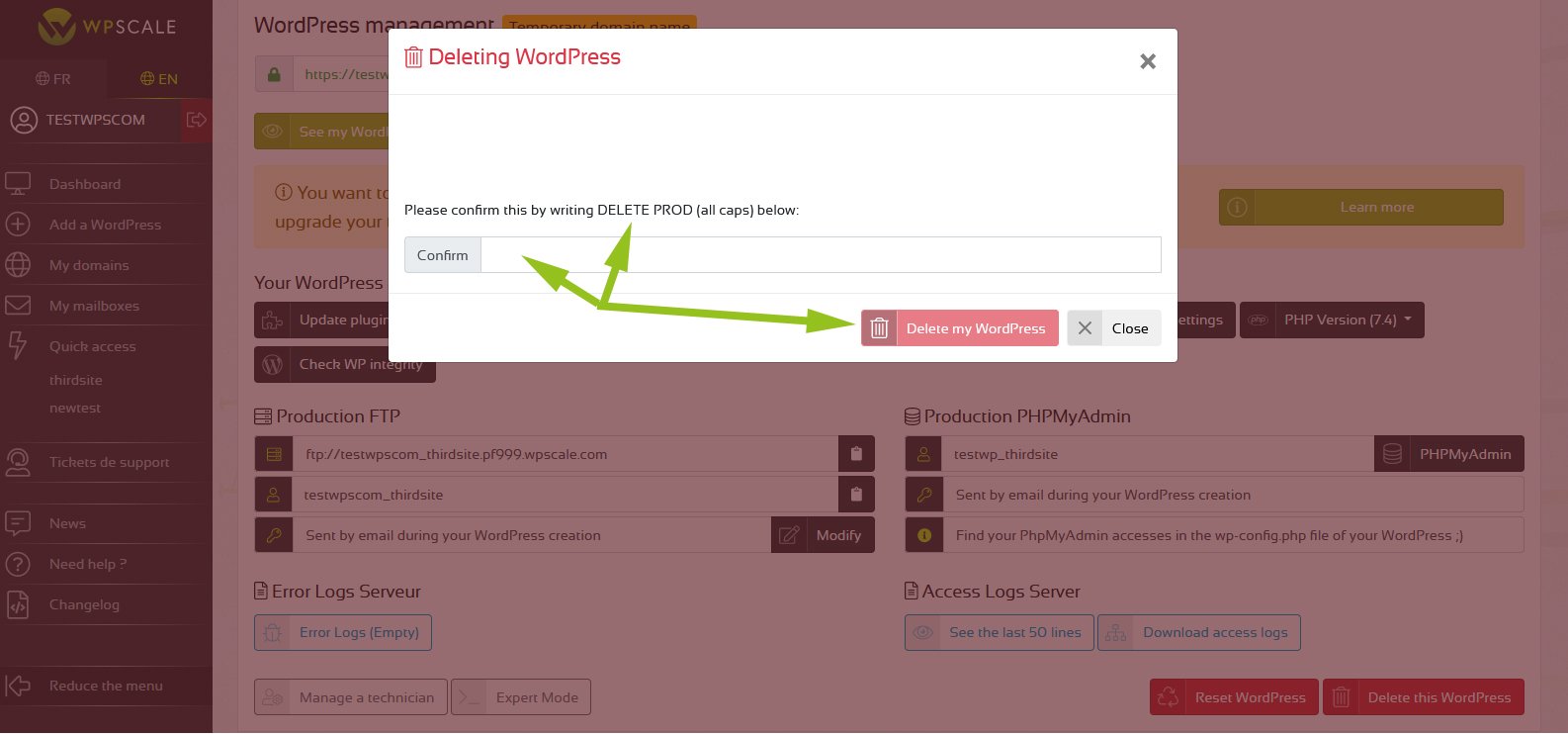
You can now create a new WordPress by following the tutorial Adding a WordPress site.