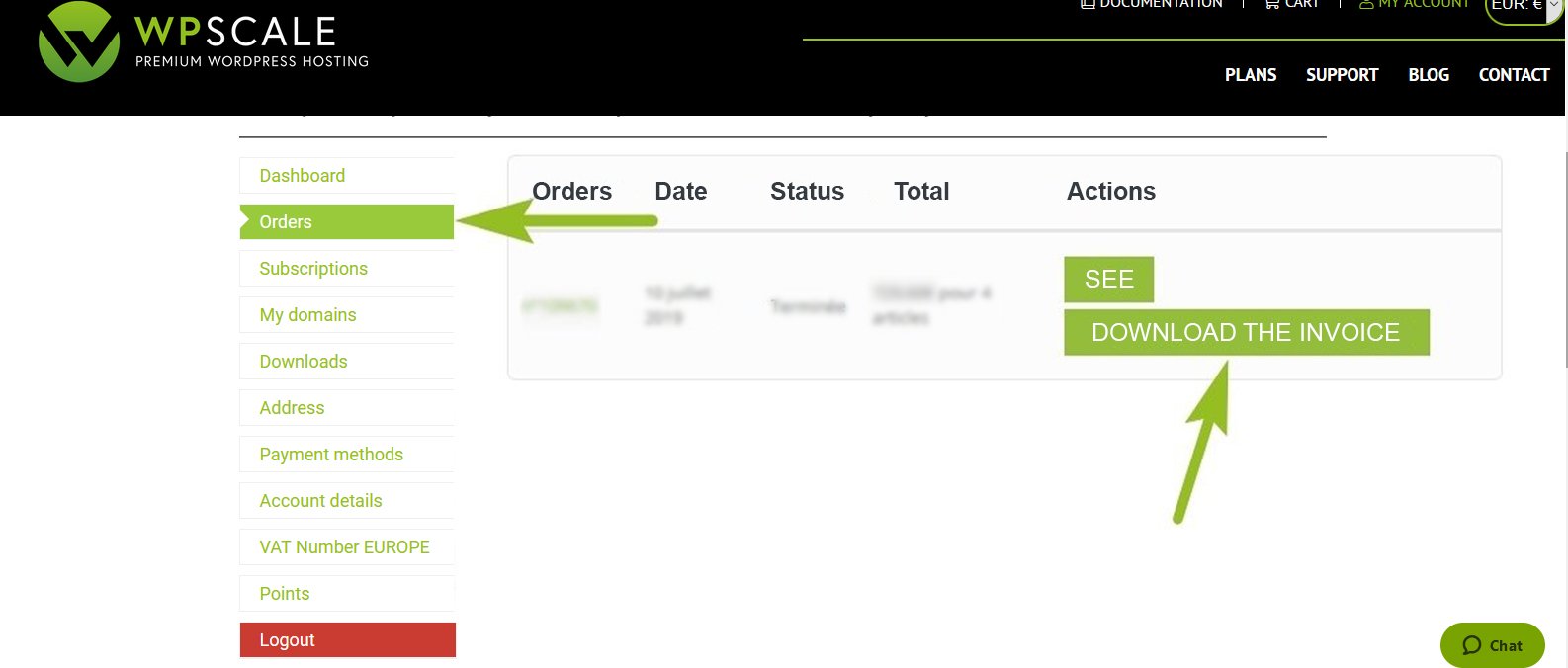In this article, we will explain how to manage your subscription with WPScale.
- How to change bank details
- How to cancel your subscription
- How to change my subscription, offer or billing cycle
- How to change your email address
- How to pay your failed subscription
- How to change the billing address
- How to change your account details
- Where to find WPScale invoices and how to download them ?
How do I change my bank details ?
To change, add or remove your bank card, you must log on to your account and go to "Methods of payment" as on the image below.
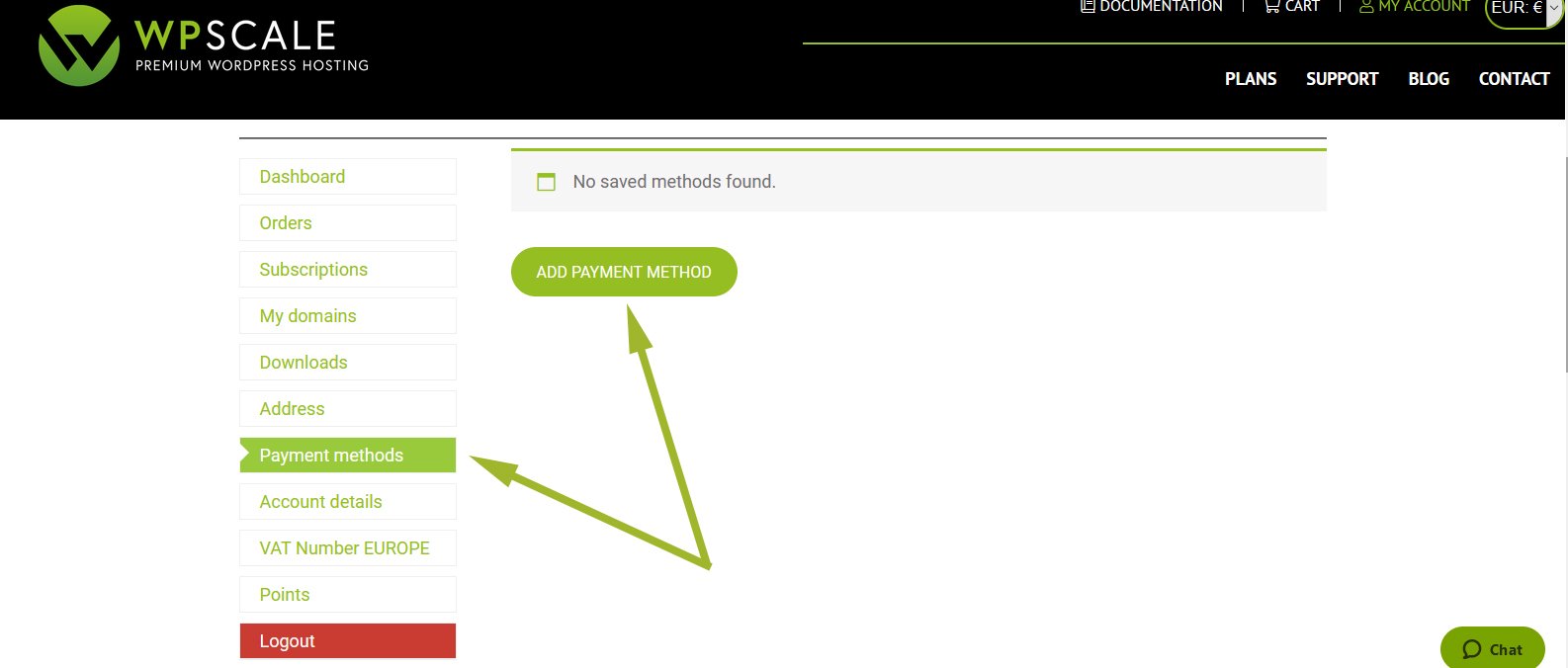
How do I cancel my subscription ?
If you don’t wish to keep your subscription, you can simply cancel it by going to your account, clicking on "Subscriptions", then on "Show" and "Cancel subscription".
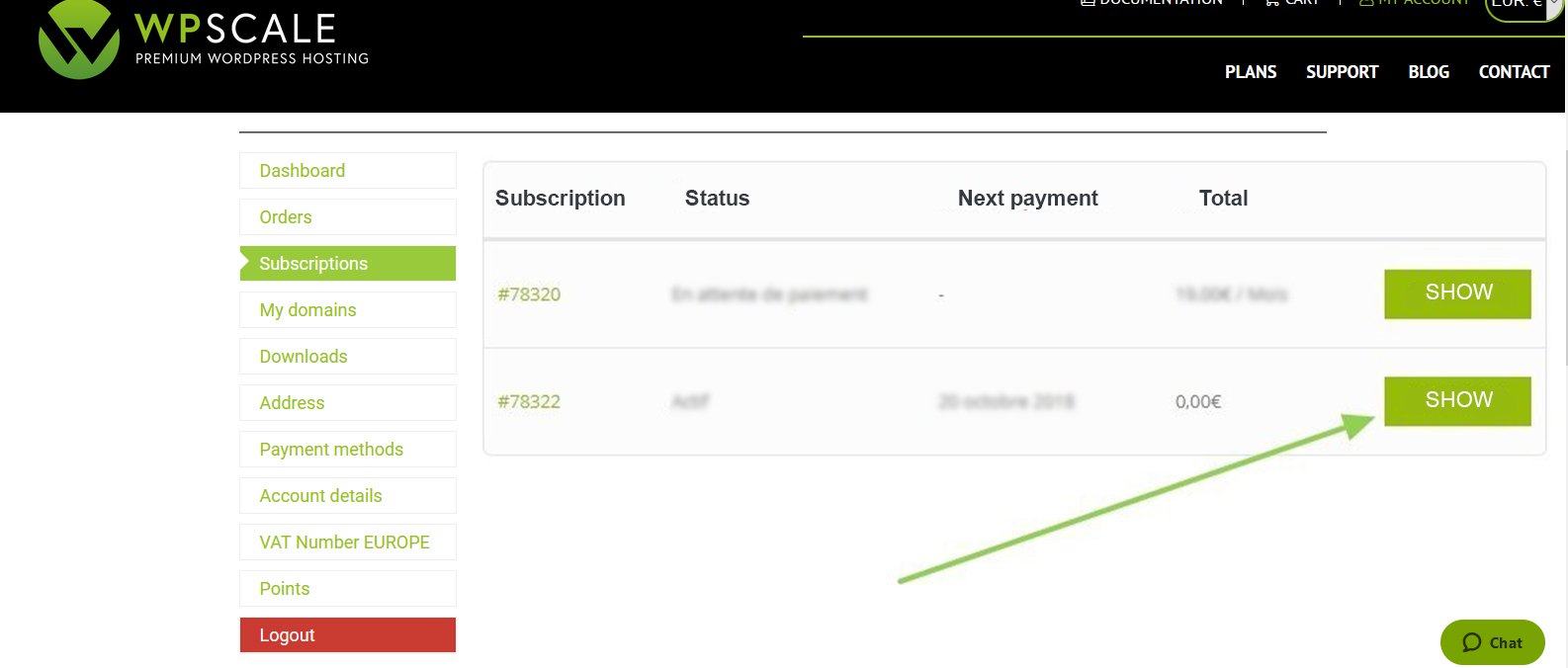
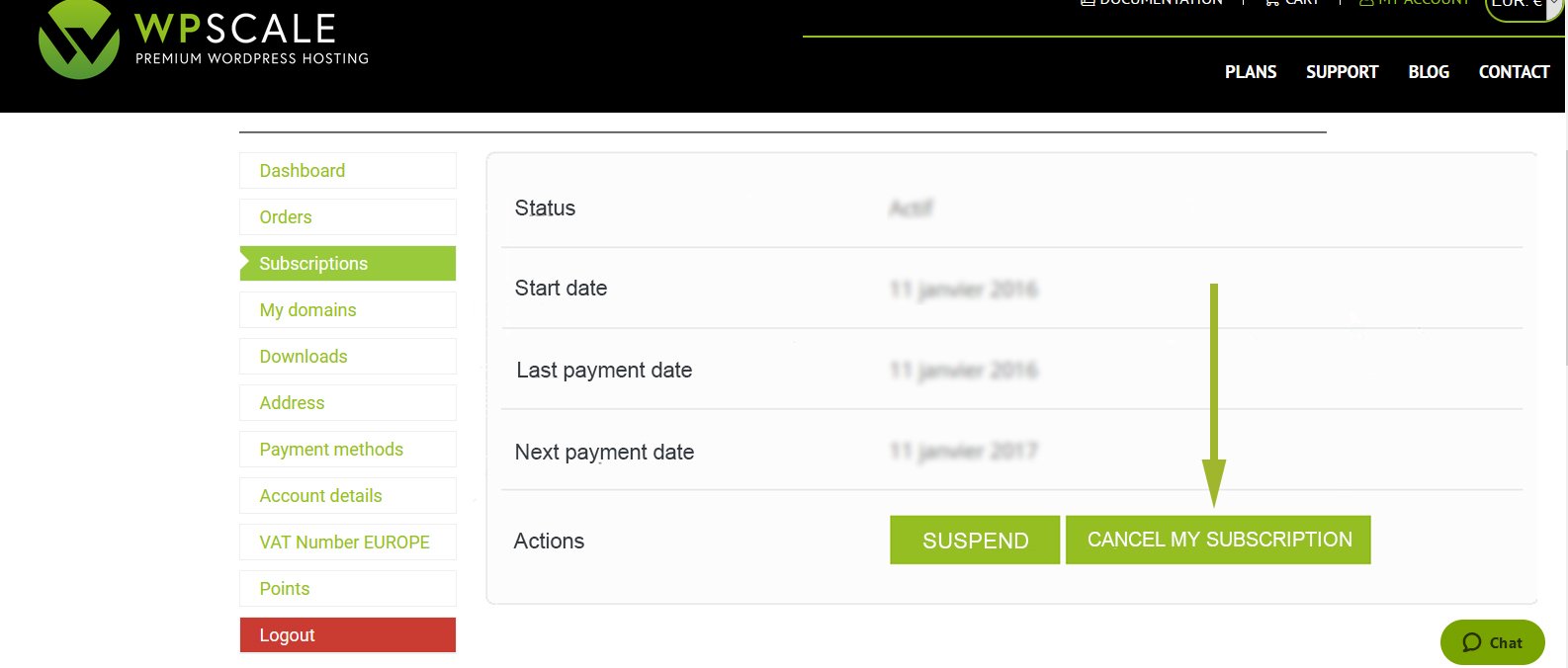
Note that you can retrieve a backup of your site at any time in your WPScale console. Backups include all your WordPress files and a copy of the database.
See the tutorial https://www.wpscale.com/docs/console-wpscale/backup-wps/ to learn more about backing up to WPScale.
How to change my subscription, offer or billing cycle
Go to your account (https://www.wpscale.com/my-account/) and display your current Subscription.
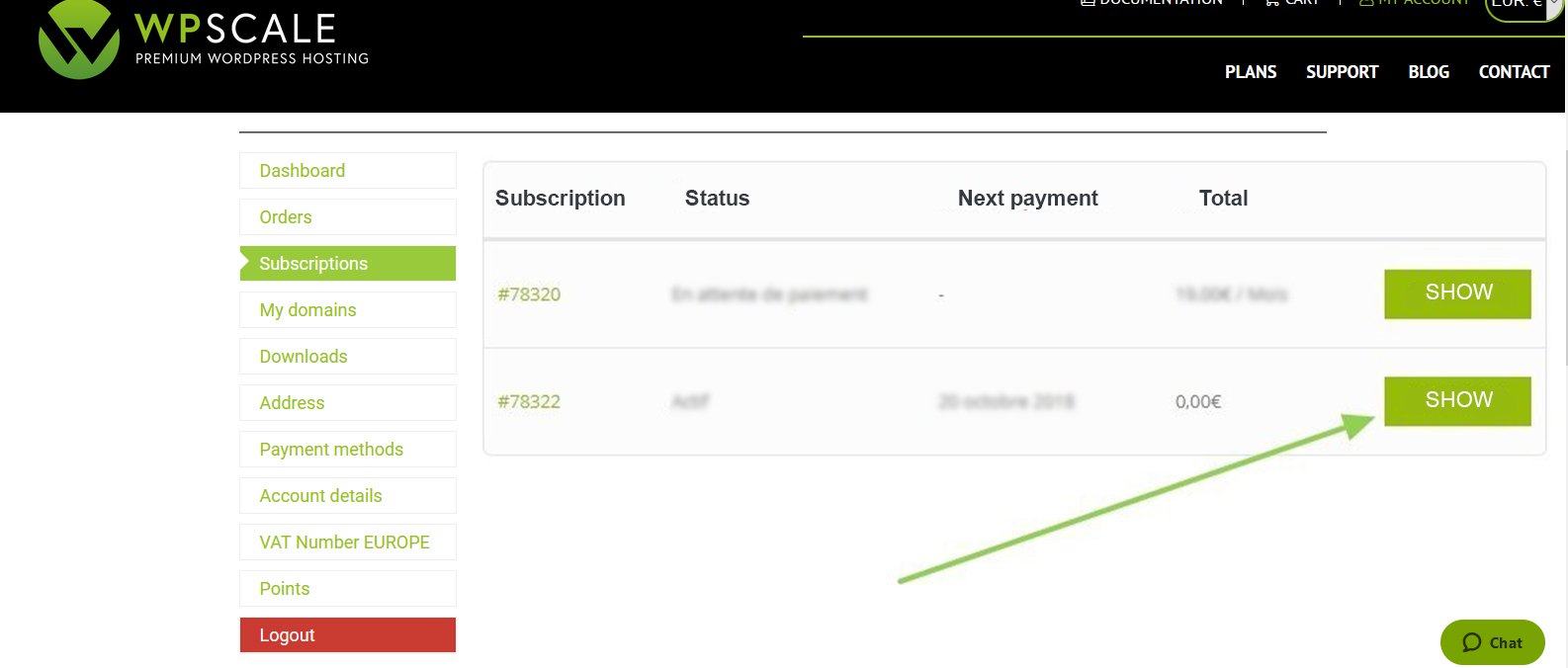
- In the details of your subscription, click on the Change subscription options button.
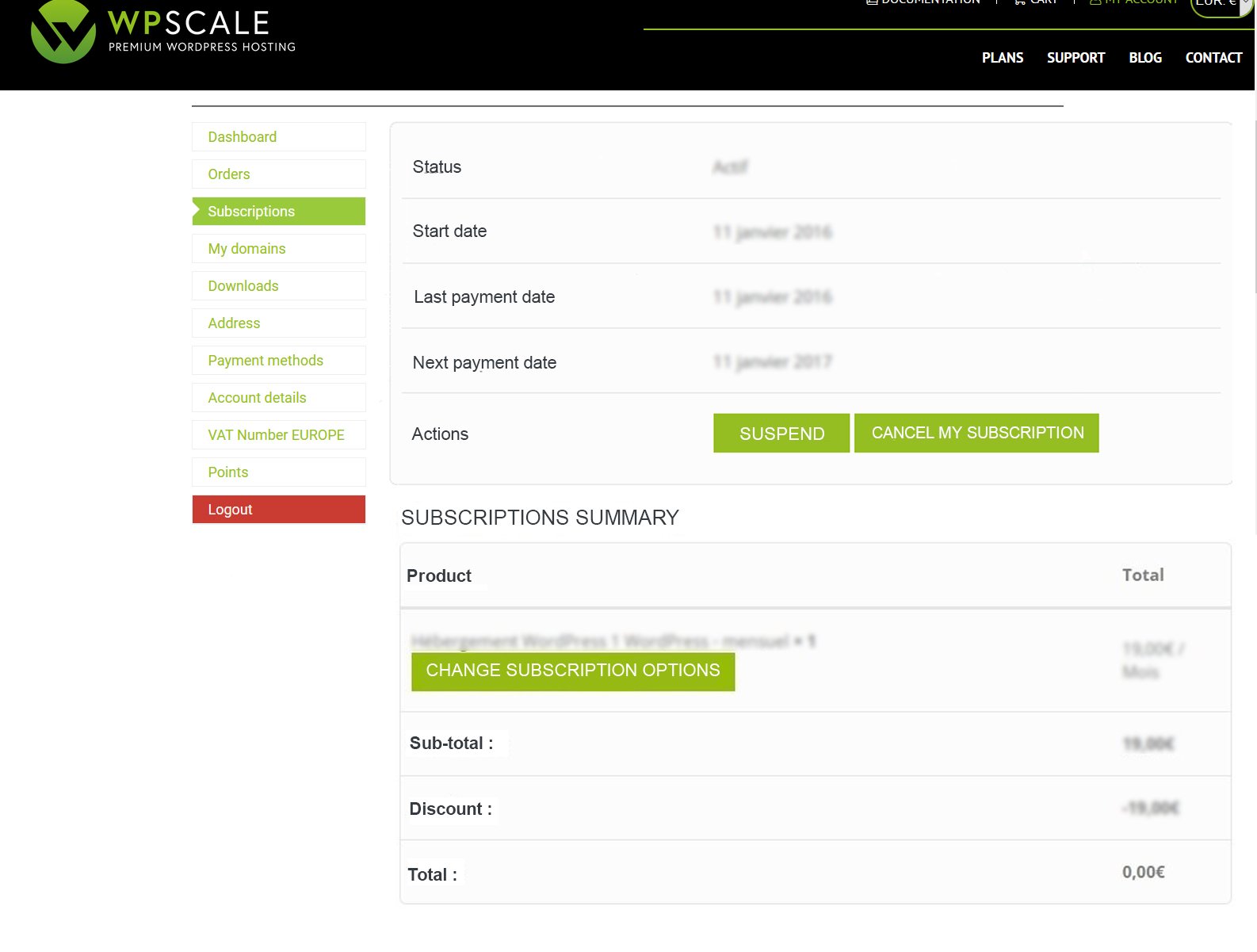
You then arrive on the page below, choose your desired subscription and billing cycle.
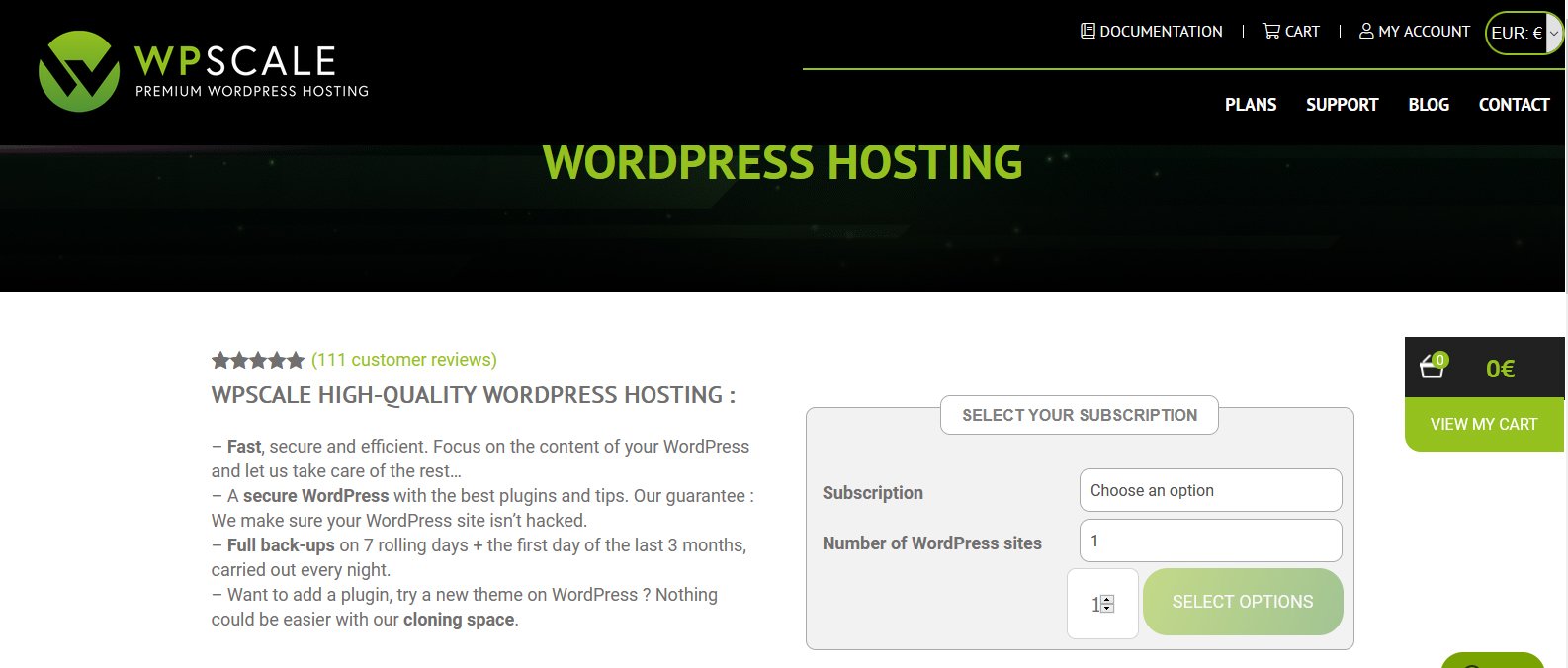
By clicking on the Change my subscription button, you’ll be redirected to the summary page for your changes, and then all you have to do is to finalize the change order.
If you don't see any change on your account after this procedure, please contact your support team, via ticket or live chat !
How do I change my email address ?
You can change your email address by going to your account, in the "Account details" tab.
You will then see a field for your email address.
Attention: We advise you not to use an address such as hotmail, outlook, live etc. because you may not receive our emails, so we recommend you to use a GMAIL address.
How to pay your lapsed subscription ?
If you have an unpaid bill, especially following an incident with your bank, you must use the following procedure to put things back in order:
First, go to your account, and click on the "Subscriptions" link in the left panel to view your current subscriptions.
Once in your subscriptions, click on the "Show" button to see the details and related invoices.
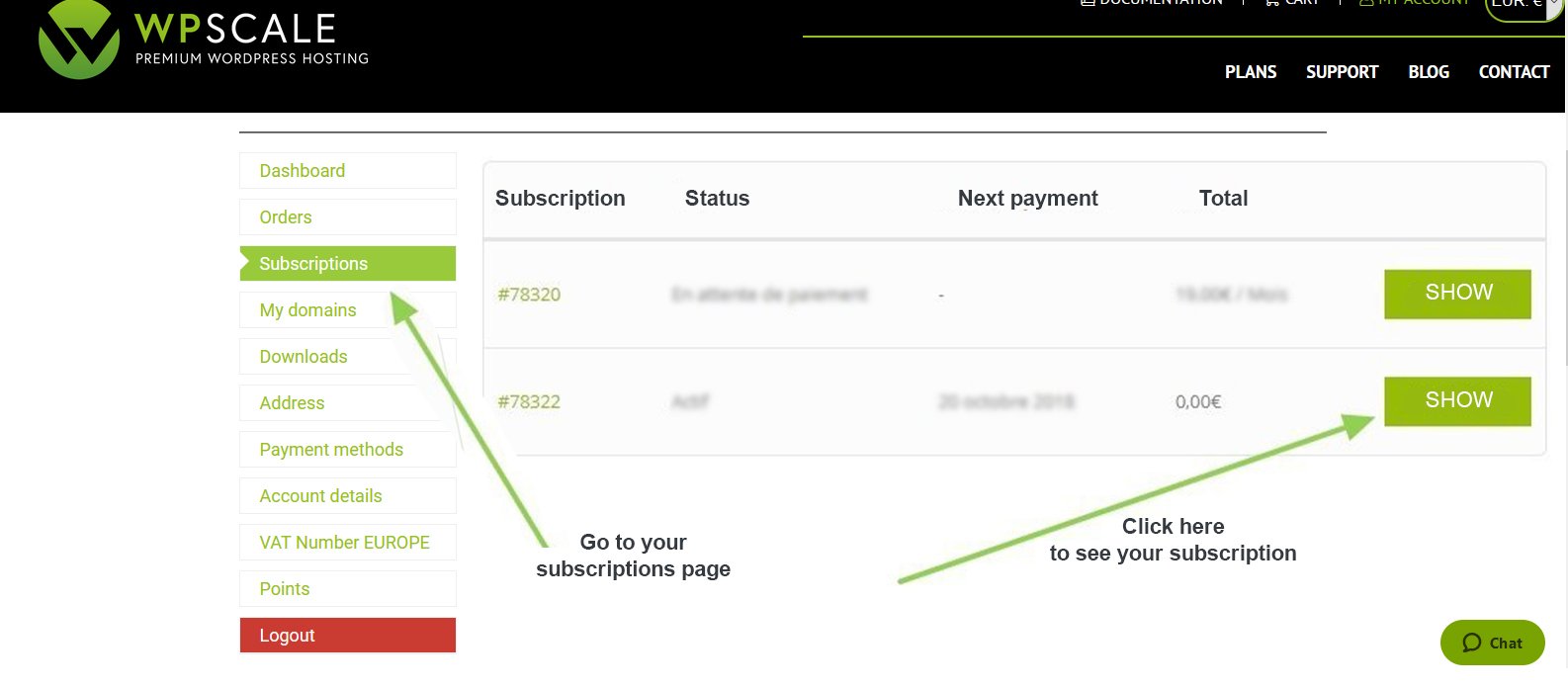
Now that you’re on your subscriptions page, go down the page to see the related invoices, and you’ll then see a button "Pay".
You should click on it to pay the bill.
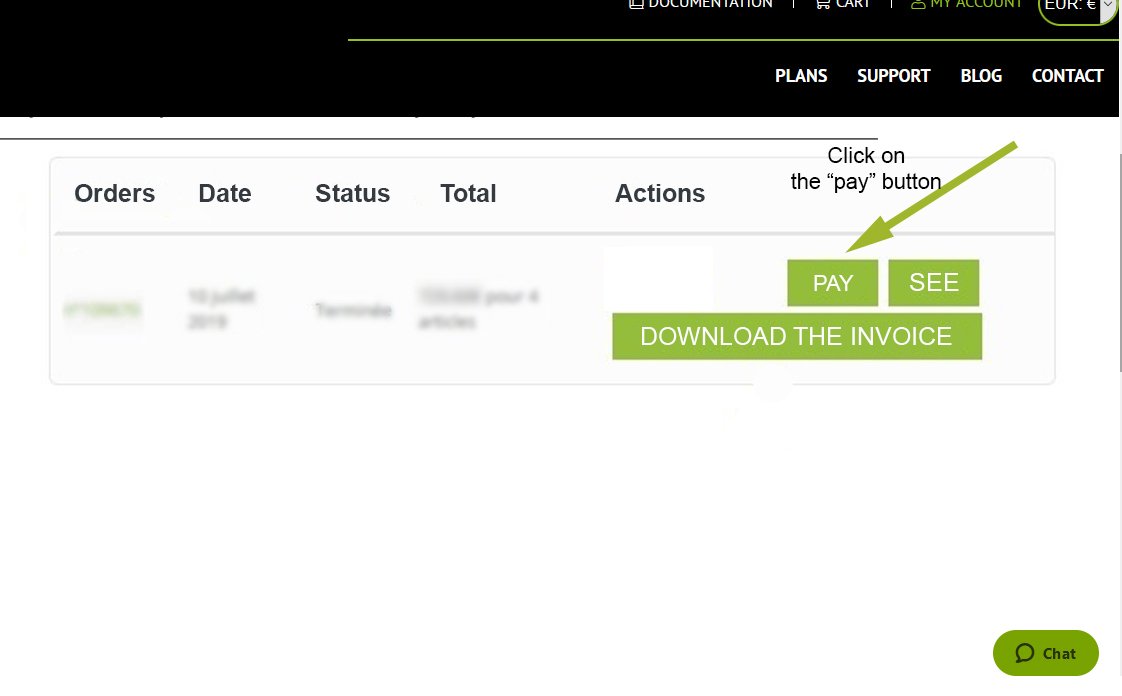
How to change the billing address
You can have a billing address different from your delivery address, which allows you for example to be able to enter your company information or that of one of your customers, if you manage the subscription from your account but you don’t manage the billing !
To do this, go to your account and you should see a message at the top with the direct link to change this:
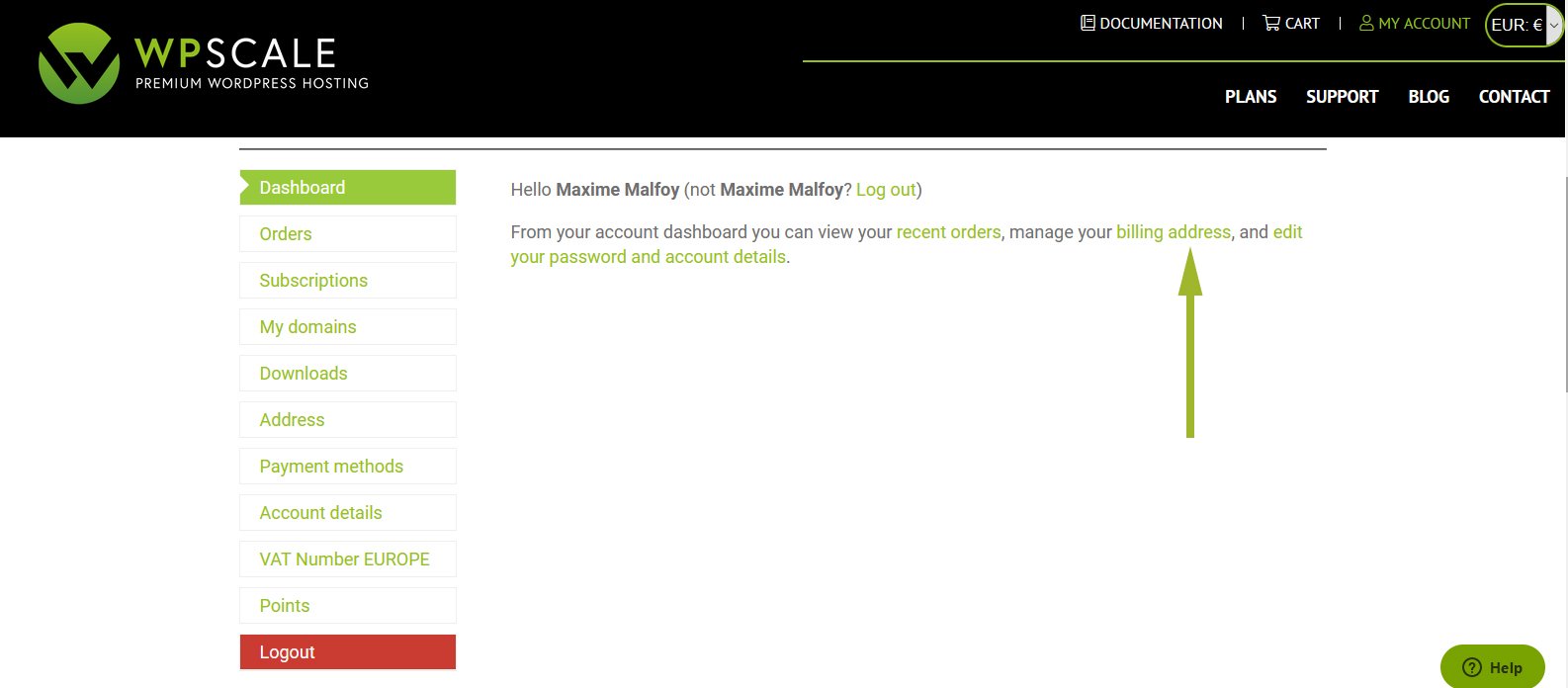
Otherwise, click on the "Addresses" link in the left-hand menu.
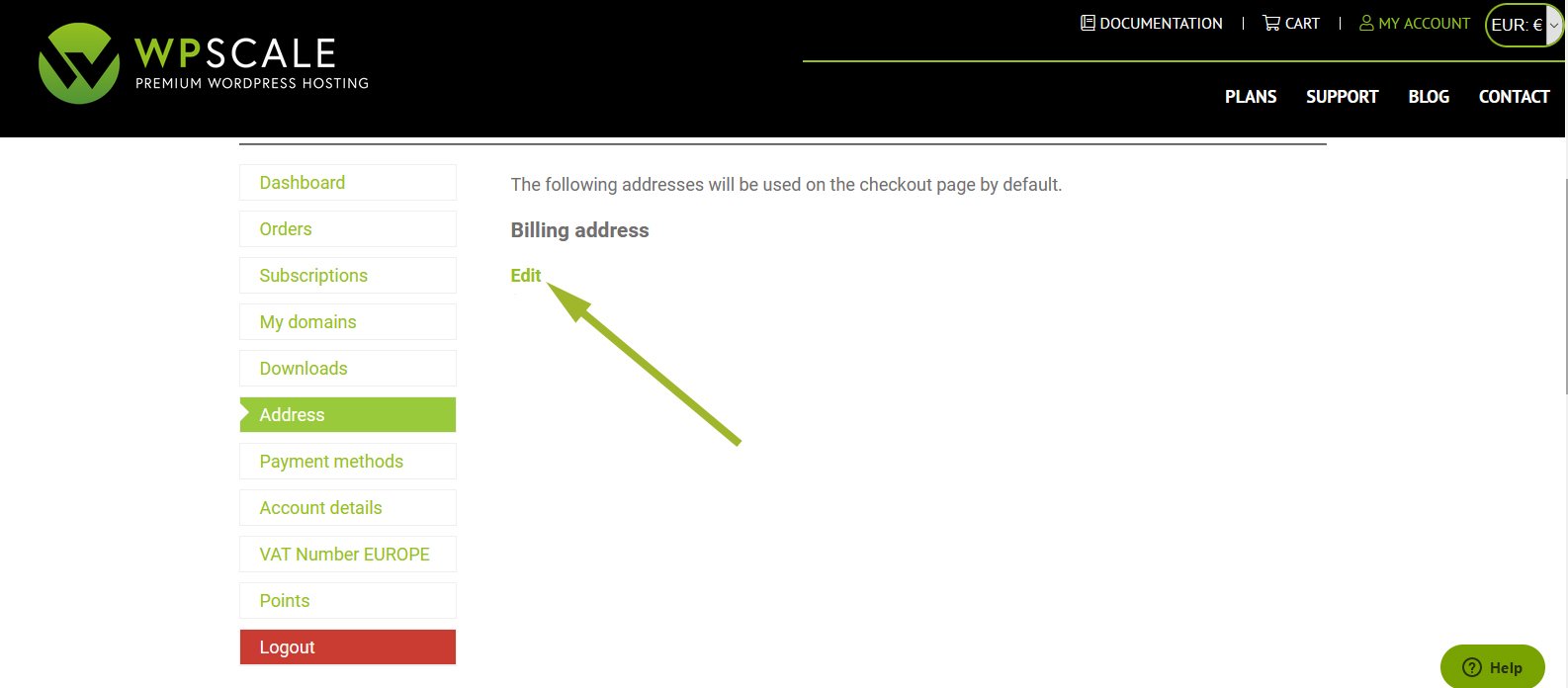
You’ll see a "Change" link. Click on it and you’ll be able to save/change all your billing data.
How to change your account details
You can change your last name, first name, email address and password from your account at any time.
To do this, go to your account and you should see a message at the top with the direct link to change this:
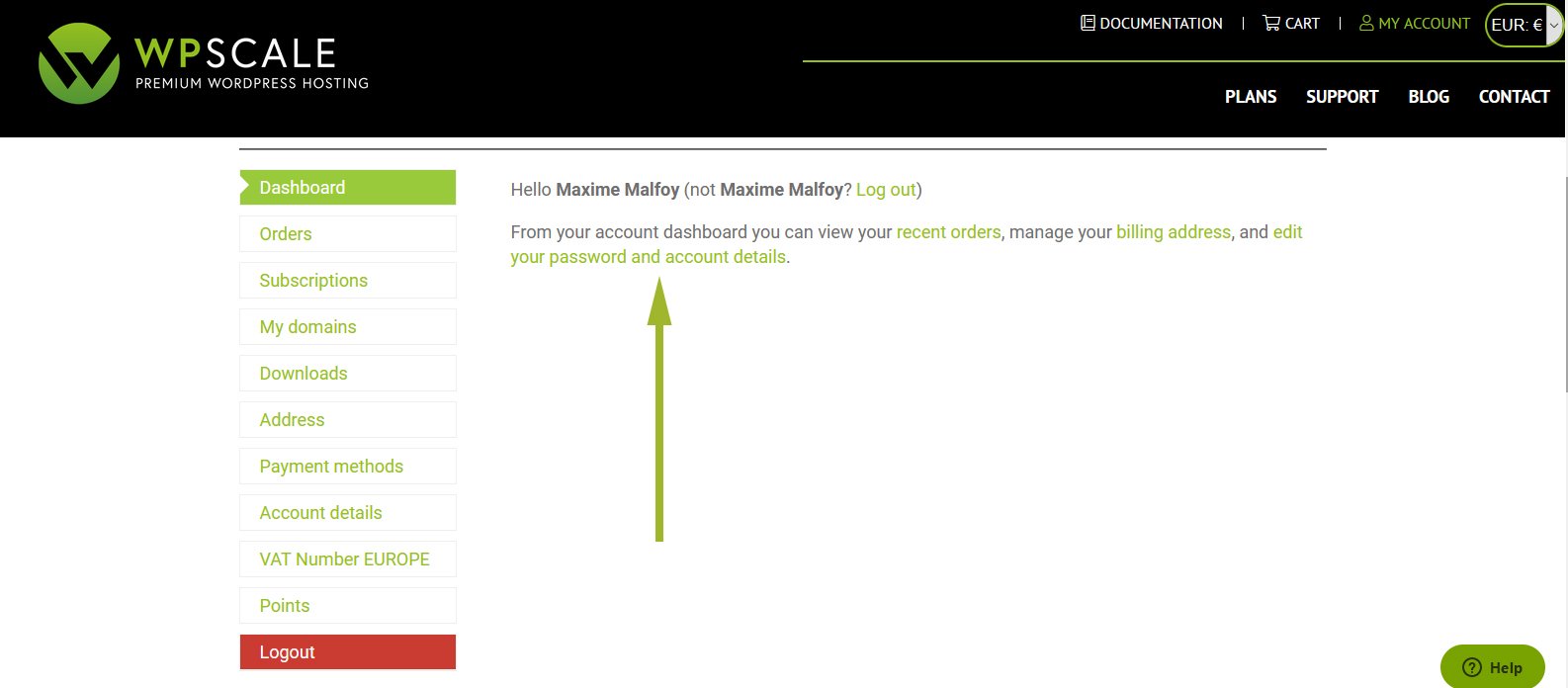
Otherwise, click on the "Account details" link in the left menu.
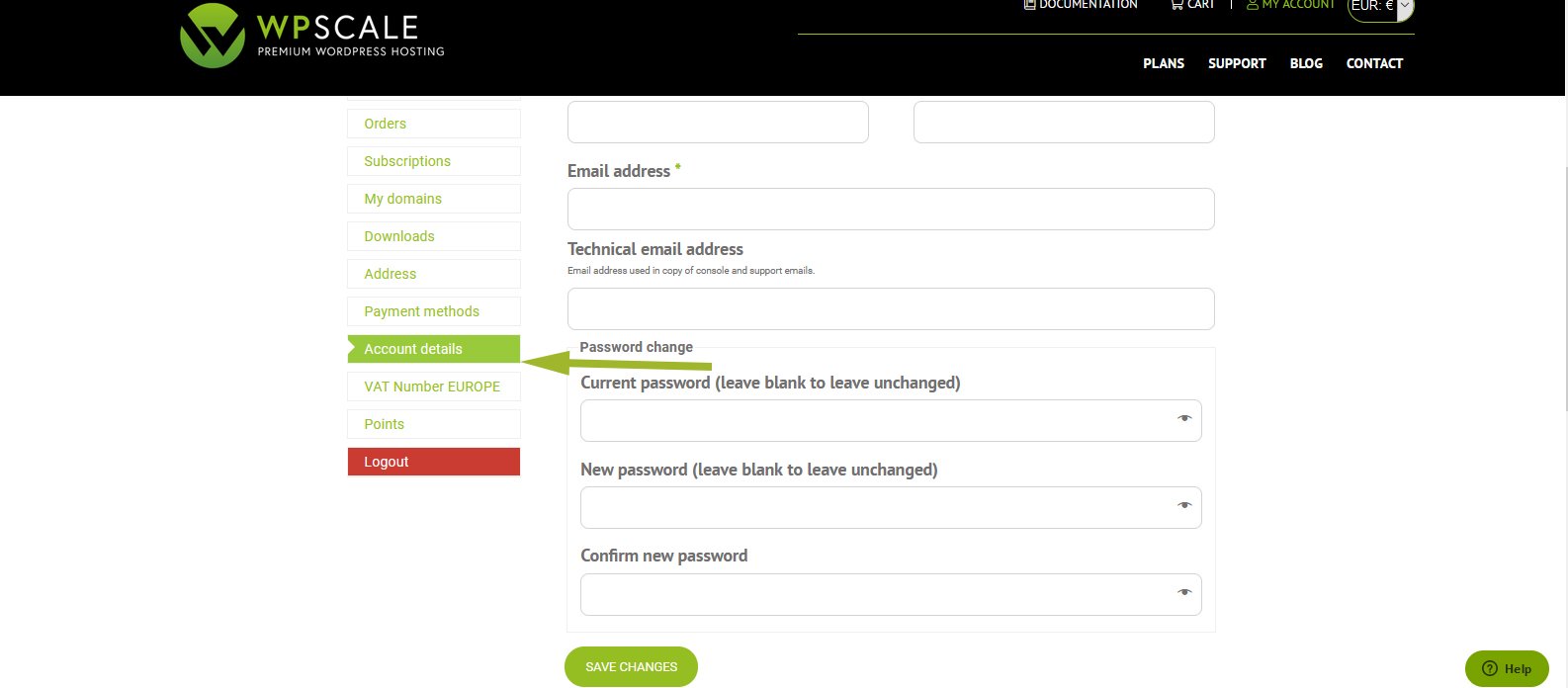
Enter the information you wish to modify and save by clicking on the "Save changes" button.
Where to find WPScale invoices and how to download them ?
First go to your account and click on the "Orders" link in the left panel to view your current and past orders.
Once in your orders, click on the "Show" button to display the details. Click on "Download invoice (PDF)" to keep a copy.
You will also find a copy of the invoice in the subscription renewal confirmation email, every month or every year, depending on your type of subscription.