WordPress Multisite lets you create a network of WordPress websites and WordPress blogs in a single WordPress installation.
However, WordPress Multisite is not suitable for all cases.
Using a multisite WordPress is a solution to consider in the following cases:
- A company or institution wanting to set up a hundred specific sites quickly.
- A university for each of its departments.
- A restaurant chain.
- A company wishing to control the brand image by leaving management of the domain name to its franchisees.
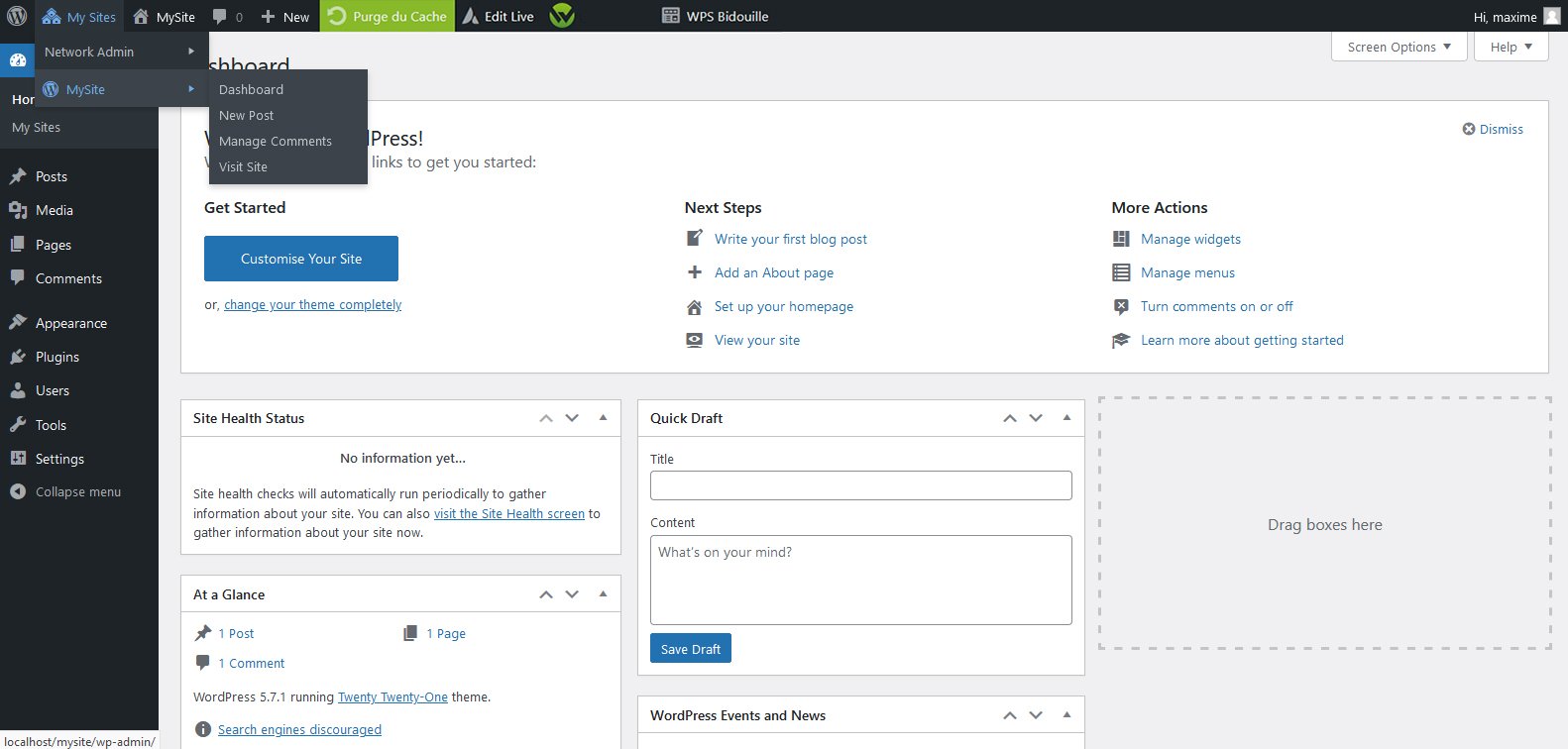
Things to know with WPScale
Here at WPScale, you need the minimum 10WP offer to use a Multisite WordPress.
On the WPScale configuration, you must make a support request for us to modify the NGINX configuration.
The addition of the main domain name is done as indicated in the change of DNS procedure.
The other domain names to be set up will have to be linked in the NGINX configuration of your site. Additional Let's Encrypt SSL certificates should be ordered with a Let's Encrypt certificate installation order. This service must be paid for each additional domain name (one-off payment).
You need to finalize the multisite configuration in your WordPress.
The advantages of a multisite
- A Multisite WordPress shares only one installation of the WordPress core, regardless of the number of sites on the network.
- The user base of the main site is shared over the network. A connection profile of this database gives access to all sites on the network. Users created on a network site are not shared.
- The superadmin controls plugins and themes shared on the network so that other sites can use them. It can update these themes and plugins for all sites at the same time from the main dashboard or from the site.
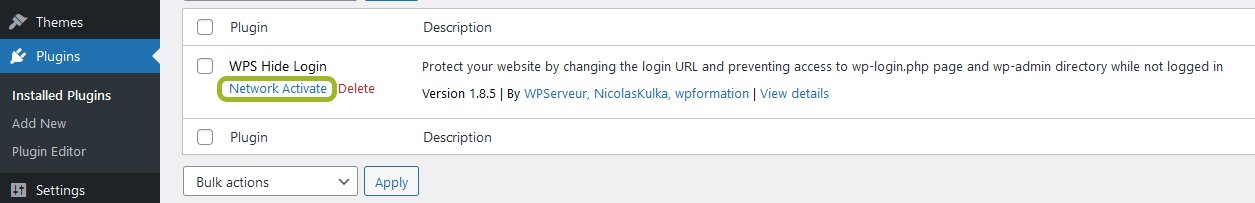
Disadvantages of Multisite WordPress
The things that make Multisite a very good solution also contribute to its flaws.
-
-
- Migrations are extremely complex because each site shares a database. Migrating a site from your network is very difficult. The WPScale migration offer does not cover Multisite WordPress.
- Multisite WordPress backups are larger. WPScale's automatic backups therefore do not separate sites. Backup set-ups will apply to the entire network. Restoring a backup for a single site on the network won’t work.
- You can't really separate users; everyone will still have access to the entire network.
- You cannot create separate system users for FTP downloads. All operations have to be carried out from the site’s administration interface.
- A plugin or theme cannot be installed on a single site in the network. Once the network administrator has installed the plugin, it will be available to all sites on the network. If you delete a plugin, any site using it will be affected.
- Some plugins don’t work on a Multisite WordPress.
- Targeted attacks on a theme or plugin will impact all sites on the network. In some cases, the infection could act even if the plugin or theme is inactive on a network site.
-
Each time you create a clone you will have to request support for the NGINX configuration.
Reasons not to use a Multisite WordPress
Since a Multisite WordPress can be extremely complex, it would be best to use a standard WordPress installation or multiple installations on a single server if your goal is one of the following:
-
-
- Don’t use a multisite to translate your site. Use a multi-language plugin to translate your content on a single site. A plugin of this type adds lots of additional features that are difficult to implement on a multisite.
- Don’t use a multisite to manage a small number of different sites. Multisites work best when you want to create a large network of 50, 500 or 5,000 (or more) similar sites. WordPress.com is a good example of the right way to use Multisite. Each blog on WordPress.com is a branch of the main site with access to a controlled library of themes and plugins.
- Don’t use a multisite to organize your content into categories. WordPress is already designed to organize your posts and pages. If you don't want the category to appear in the slug (the part of the URL after the domain), plugins are available to remove the slug or place the category in a subdomain.
- Don't use a multisite to make all your sites 100% identical. This can be accomplished with custom publishing types that are lighter and use fewer resources than a multisite. Custom publication types also let you limit users to a specific publication type. WPScale offers the possibility to "Clone as a new WordPress" to deploy "simple" sites with the desired theme and plugins. Each site will have its own access FTP and phpmyadmin.
- Don’t use a multisite to prevent administrators from making changes. While a multisite shares resources, it creates several separate sites, each with its own administrator who can do what they want (enable / disable shared plugins, change one theme to another in the network shared library, control all site content including posts and comments, etc.).
- Do not use a multisite to create special sections of a site or give each section a different look. Again, custom publishing types allow you to do this.
- Don’t use a multisite to give a user a different profile on each site or prevent a user of one site from knowing about other sites. The multisite creates a network of sites which are branches of the parent site; a user has the same profile on the network and can see the other sites on the network once logged in. The only way to separate users is to have separate WordPress installations.
- Don’t use a multisite for development work before putting the site into production. Migrating a site from a multisite network is extremely complicated. WPScale lets you quickly create a clone of your site, an exact copy at time T of the site (except copy uploads to preserve the disk space of your account).
- Don’t use a multisite if you want to ensure the security of each of your sites. If one site in your network is compromised due to a miscoded plugin, all sites in your network may also be compromised.
-
If you want to use Multisite WordPress simply because you can update all your site's themes and plugins from a single dashboard, you might consider using a service such as ManageWP or CMS Commander.
WPScale allows the same type of functionality site by site.
The WPScale console lets you update your site’s plugins without actually going there.
Automatic update is also available in each WordPress hosted on WPScale, in an automatic way (you can set it in the Auto-update menu of your site).
Have you got a question ? Check out our FAQs or contact us !

