WPScale offers a new functionality - access to a terminal allowing the simplified, secure use of WP-CLI and GIT, allowing you to interact more efficiently on your WordPress command line sites. Expert mode authorizes WP-CLI commands to allow the administration of WordPress and GIT sites for version management of your developments.
What is WP-CLI ?

WP-CLI is a command line tool that allows developers to manage WordPress installations much faster without having to log in to the administration. With WP-CLI, you can, for example, update the WordPress core as well as plugins/themes, add/remove users, articles, search and replace URLs in the database, and much more !
What is GIT ?

Git is powerful decentralized version management software, and has nothing to do with WP-CLI - they are two completely different tools. Git is one of the most widely used version control systems today. Find out more about Git by clicking the button below.
How to use expert mode ?
Select the WordPress to administer by clicking on the "MANAGE" button.
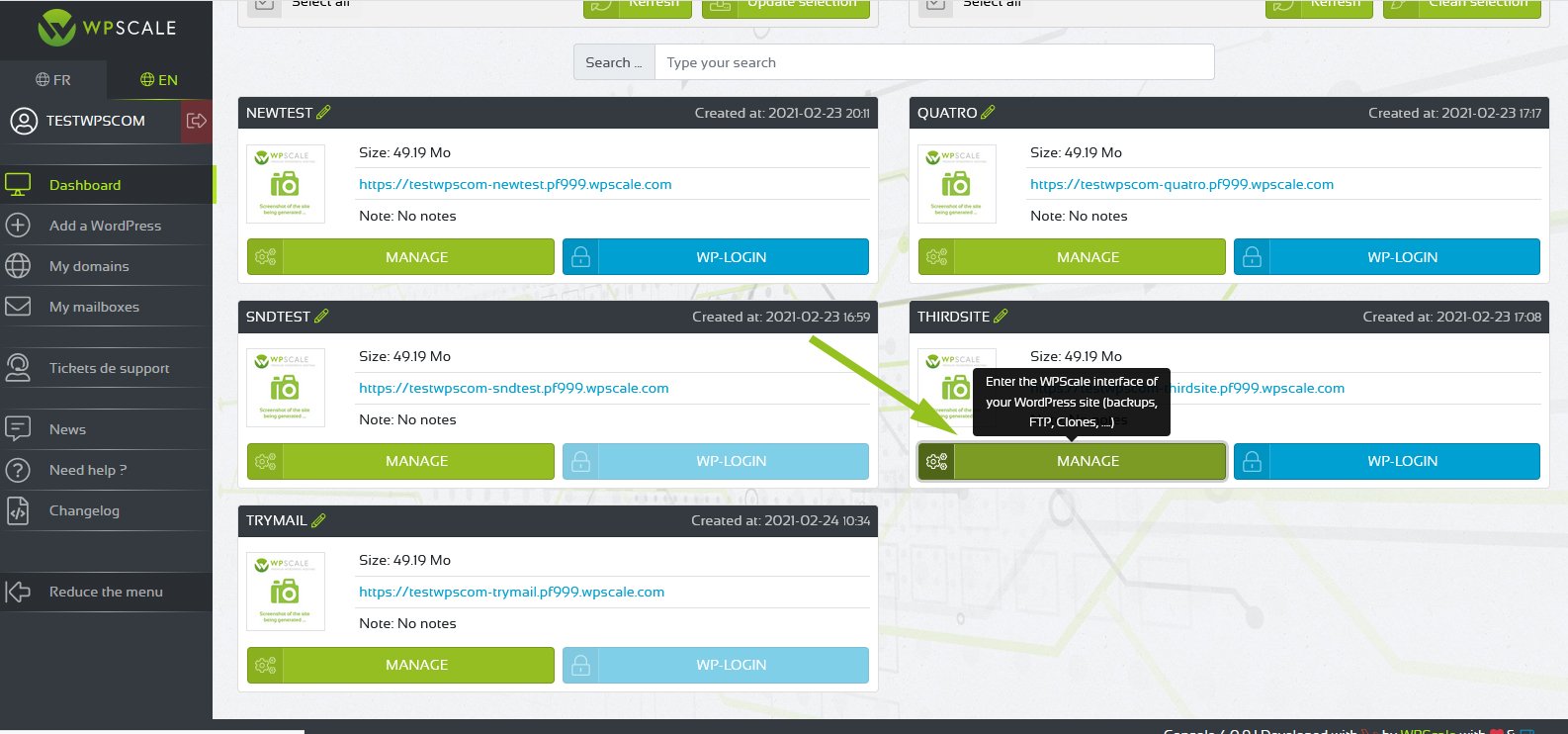
Then at the very bottom, click on the "Expert mode" button.
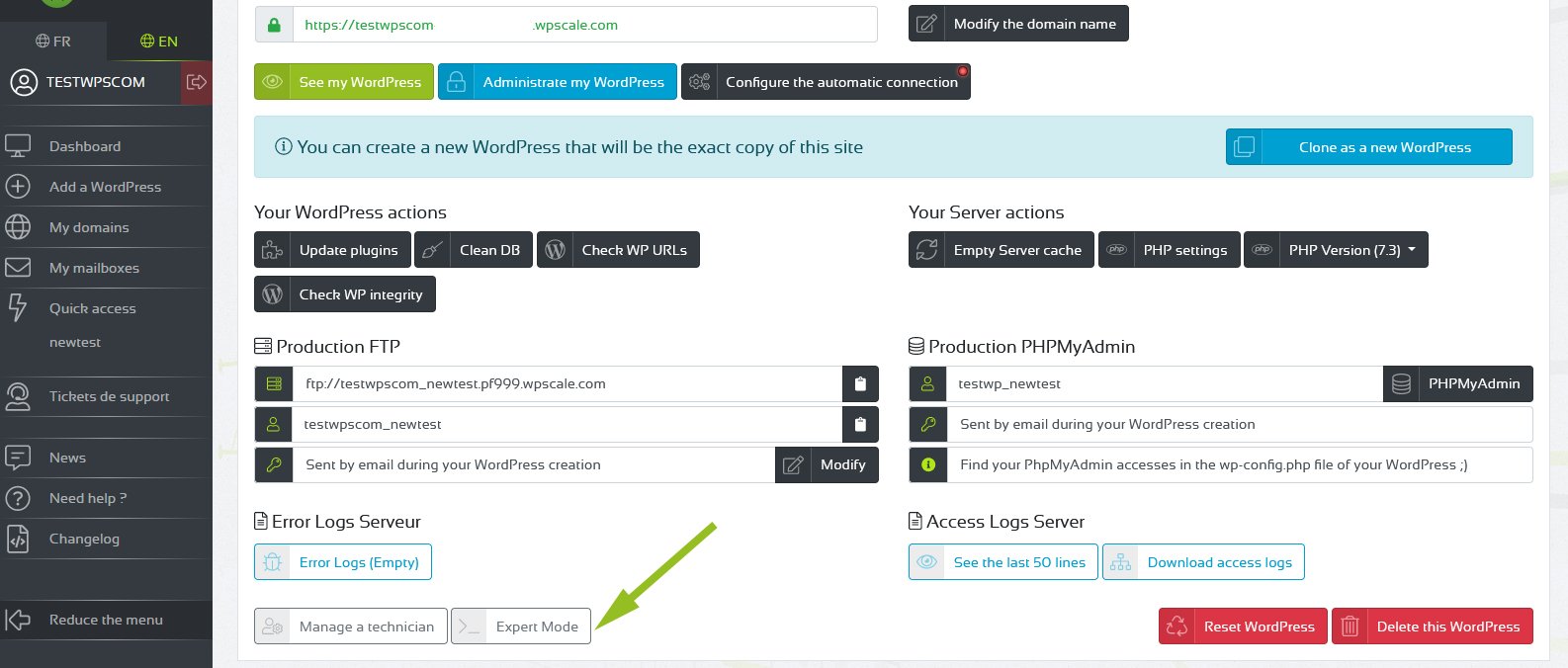
The terminal window is displayed on the WPScale console page. The most useful commands can be directly selected and customized, if needed. The "Clear" button deletes the terminal history.
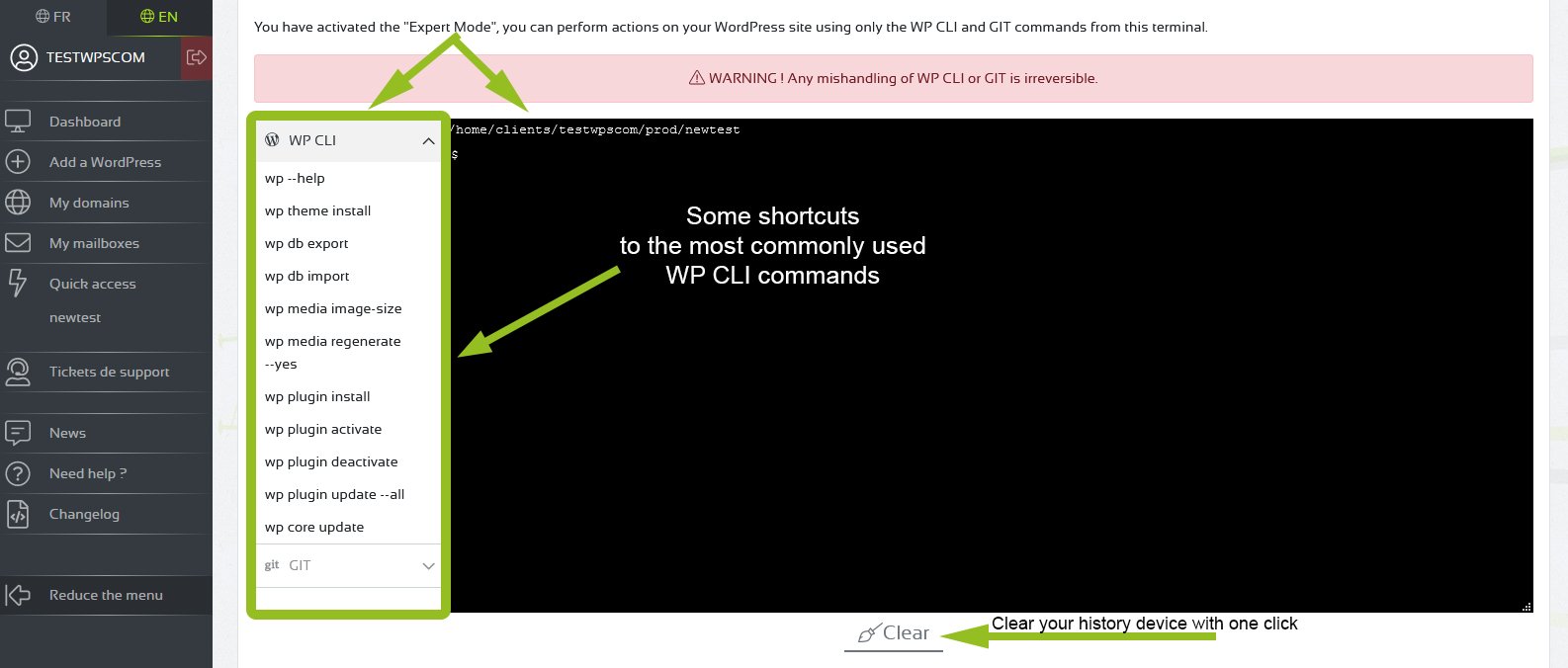
We authorize all commands, except wp package and "&&", "ls", "cd" and "rm". You’ll find the complete list of WP-CLI commands by clicking on the button below:
For GIT, at terminal level, it’s exactly the same principle as WP-CLI.
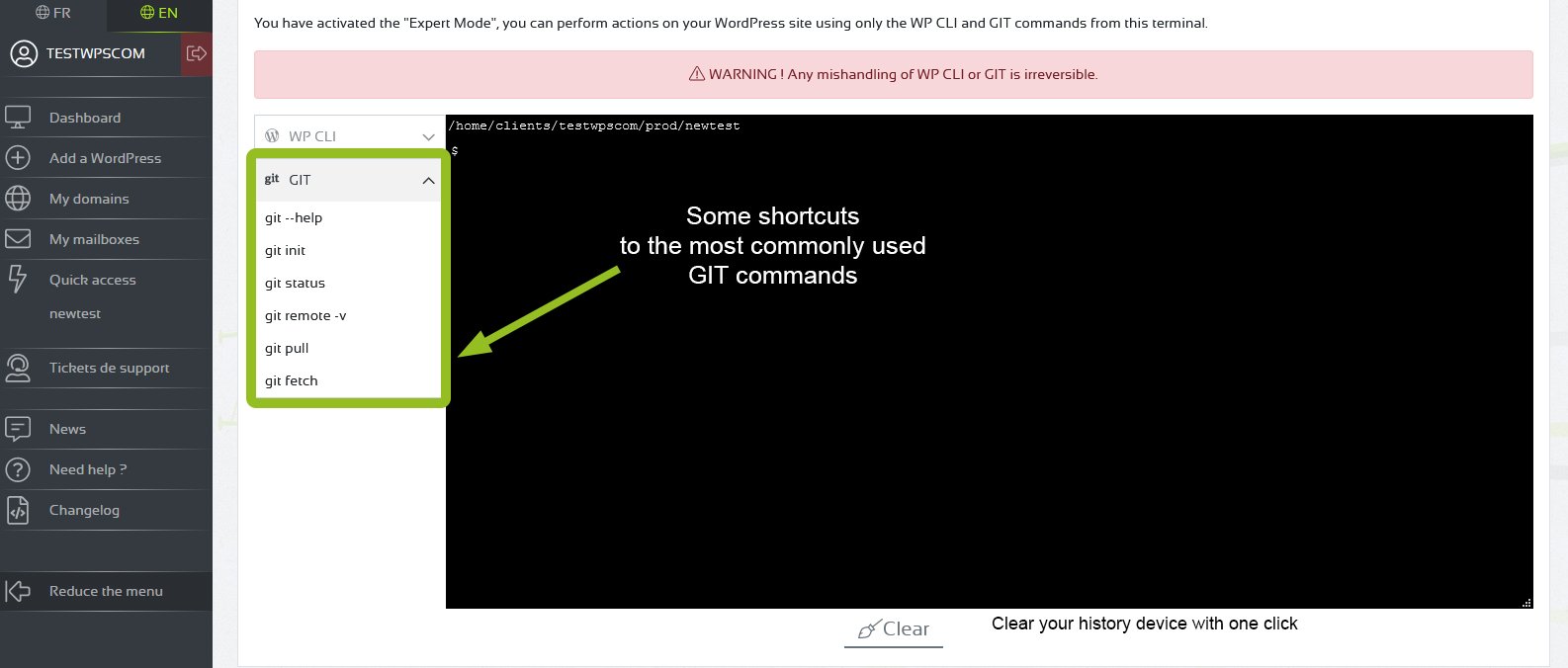
We allow all commands except "&&", "ls", "cd" and "rm". You’ll find the complete list of Git commands by clicking the button below:

