Available on your WPScale console, our option of cloning as a new WordPress lets you create a WordPress site based on a site you already own !
This is very handy if you always use the same basic configuration on your sites, the same plugins and themes, or if you simply want to create a new site that will use the same base as another of your sites currently on your WPScale console without having to redo everything. In one click, you can then create a new WordPress totally identical to another one of your WordPresses which will have been pre-configured by you according to your needs.
Be careful, as this requires having at least one free WordPress on your account, so customers who have a 1WP account cannot use this function. If you don't have any WordPress available, upgrade to the superior version and then you can use this feature.
How does it work ?
First of all, go to your WPScale console, and click on the green button of one of your WordPresses to manage it:
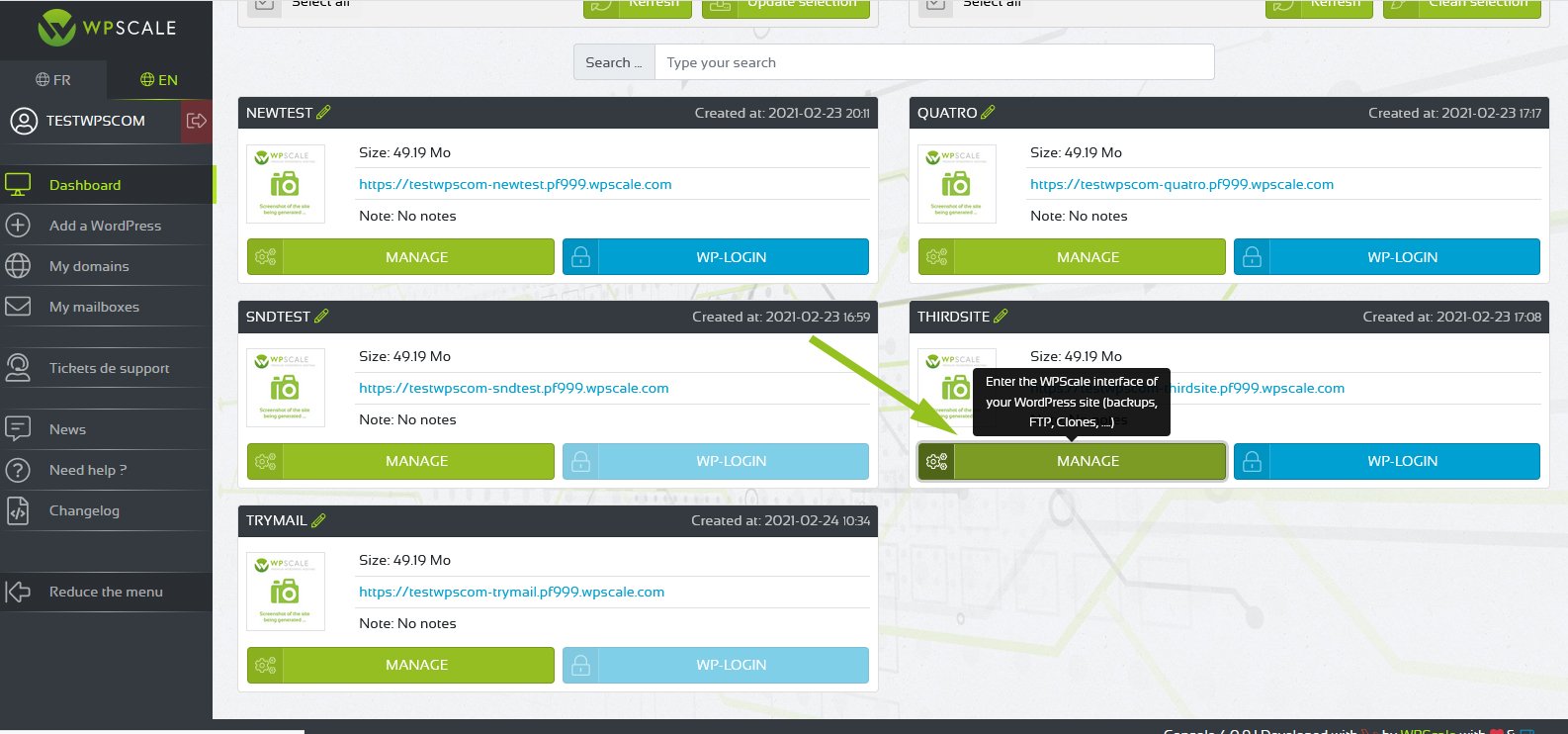
Since this is cloning on a totally independent WordPress, go to the "WordPress" tab, and you’ll then see the blue clone as a new WordPress button appear:
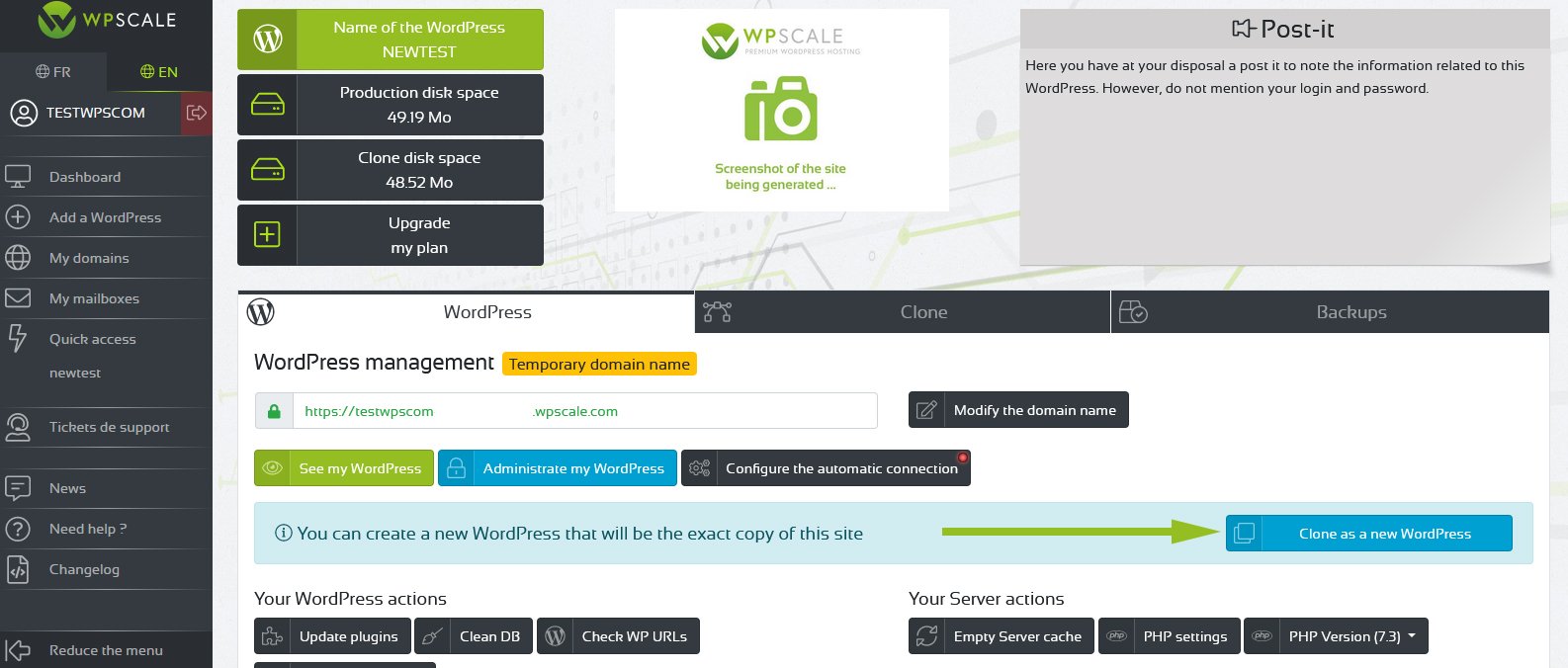
As soon as the cloning process is complete, you’ll be redirected to the home page of your WPScale console and you’ll see your new cloned WordPress !
It’s now a totally independent WordPress, not a simple clone for testing as we propose here : Use of clones.
As always, you’ll receive an email containing all the login information to your WordPress, to your PhpMyAdmin to manage your database, and to your FTP to manage your files :)
As a reminder, this function is only available if you have a free WordPress on your WPScale console. If you don't have one, then you can upgrade to a higher package to be able to use it :)

