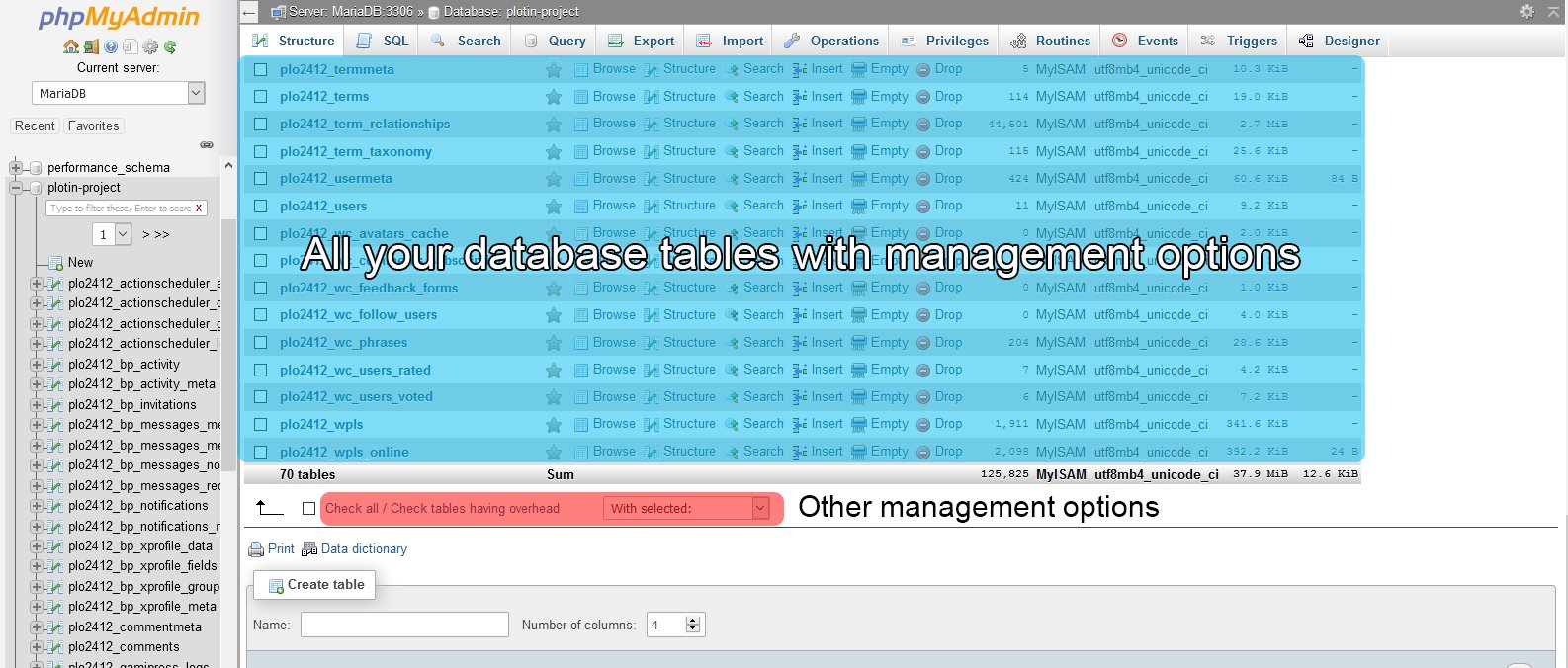As well as being able to manage your FTP, WPScale offers you the chance to manage your databases via the PhpMyAdmin interface !
For this, you need the login link and login credentials, and that’s it. :)
The connection link to your database is as follows: https://allersurmabase.wpscale.com/
You'll come across a page like this.
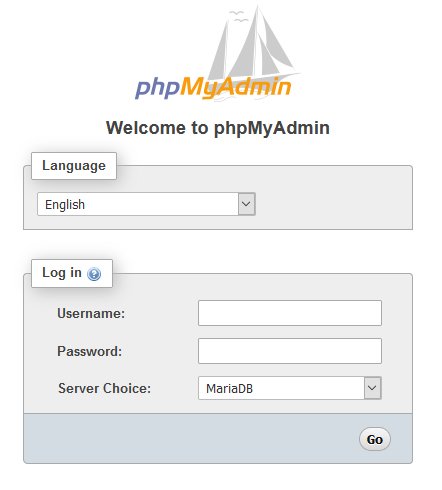
Now, all you have to do is to find your login details and you can log in !
For this, you have two options:
- 1. You can find your details in the email entitled "Creating your WordPress" that we sent you when creating your WordPress.
Then you will see this:
===========================
PHPMyAdmin
===========================
URL of PHPmyAdmin: [display-mysql-console]
Login name: your username
Password: your password
- 2. You can also find your details simply by connecting to FTP with FileZilla, for example (see this article on managing your FTP) and opening the file wp-config.php.
The information you’re interested in is as follows:
/** MySQL database username */
define('DB_USER', 'user');
/** MySQL database password */
define('DB_PASSWORD', 'password');'
So now that you’ve found your login information, copy/paste it into your PhpMyAdmin page (https://allersurmabase.wpscale.com/) and click on the "Run" button to login.
And you’re logged in !
First, you have to enter the database by clicking on its name in the top left corner, as in the following image.
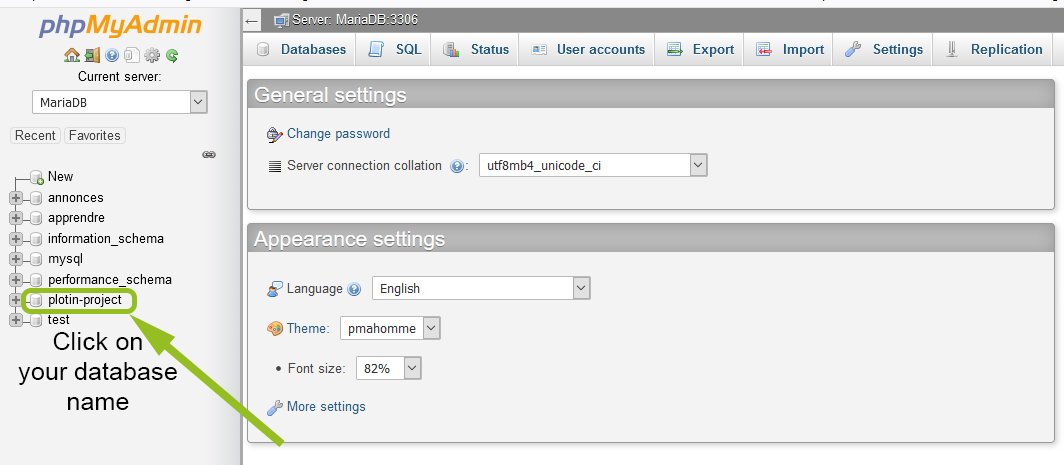
And there you are: now that you’ve entered your database, you can manage it with all the options available !