As you may know, here at WPScale, our servers don't use Apache, but NGINX, so you can't use traditional .htaccess files to perform redirections !
For your information, NGINX and Apache are both different types of web servers.
However, there are simple solutions to perform your redirections, the procedure depending on your needs :)
There are two types of redirections:
Redirecting internal URLs to your WordPress
When you need to perform internal redirections (redirect the homepage to another page, for example) at WPScale, the best solution is to use the Redirection plugin.
Once the plugin is installed and activated, go into the options of this plugin and create your first redirection as below:
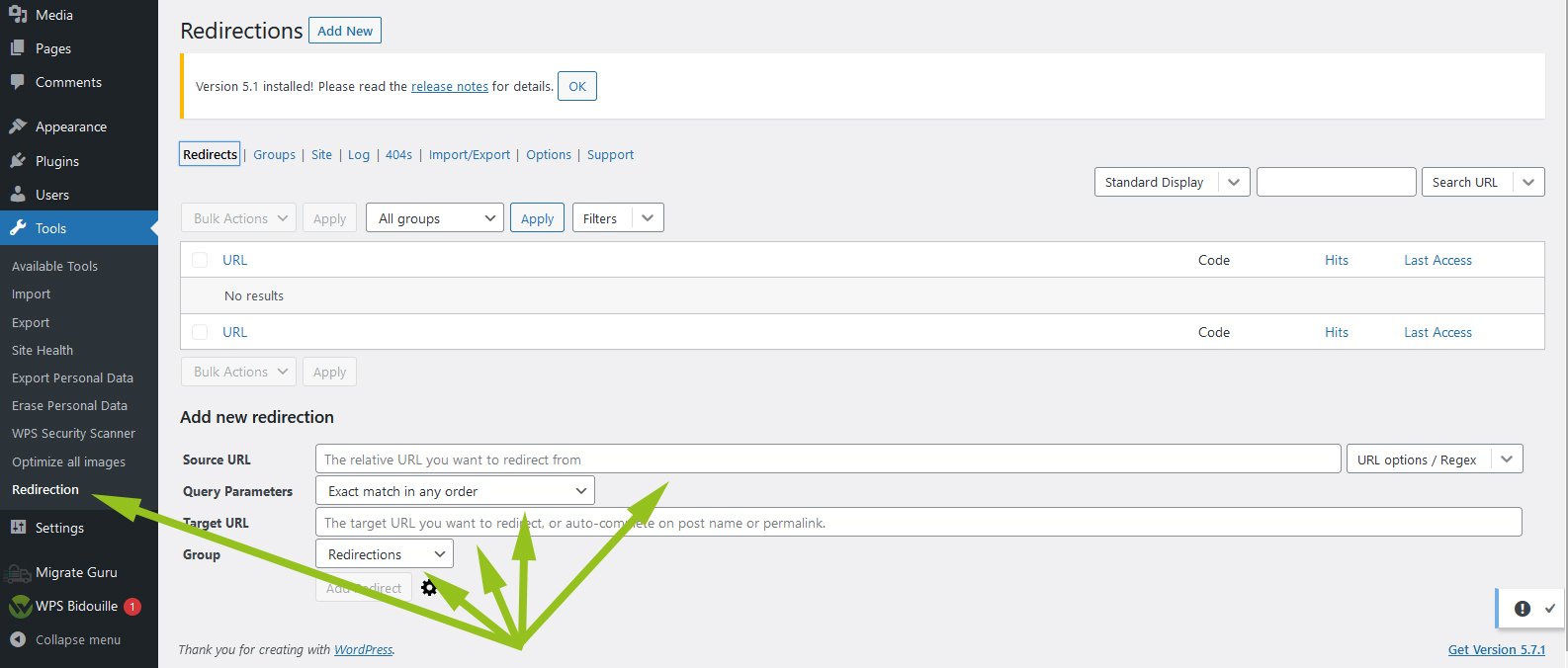
You must enter the source URL (URL you want to redirect), the target URL (URL you want to redirect to), and you can leave the other settings as defaults.
The mapping parameters let you redirect only the single URL, or the URL and the referrer, or the URL and the user agent, or the URL and its connection status.
URL and referrer: Lets you redirect users if they come to your site from a Google search, for example.
URL and agent: Lets you redirect users if they come to your site from a particular agent (web browser).
URL and connection status: Lets you redirect users according to whether they’re logged in or not.
Domain name redirects
WPScale offers domain name registration. If you want to buy and manage your domain names and email addresses directly from the WPScale console, visit our dedicated documentation.
If you own a domain name with several different extensions, like my-domain.fr, my-domain.com, my-domain.de, my-domain.es or an old domain name for example, you certainly need to point them to the main domain name.
If the content of your site remains the same whatever your domain extension, you can simply perform a domain redirection from your registrar (company that holds the management of your domain name) - registrars generally allow this.
On the other hand, if your registrar does not allow domain redirections, or if you need to be able to control them more easily and precisely, especially when your website is multilingual and uses a specific domain extension per language, then you must use the following procedure:
- Point the relevant domain names (with and without www) to our servers. You can read the following article to do this: https://www.wpscale.com/docs/your-first-steps-with-wpscale/dns-change/.
- Once redirection is complete, open a support request from our support page to ask us to add the domain names in your NGINX configuration: https://www.wpscale.com/support-wpscale/.
If you opt for the second solution, as soon as you open the ticket, we will modify your NGINX configuration so that your different domain names point correctly to your main domain name, and you can then create the necessary redirections ! :)

